Introduction
Implementing an ERP system in an educational institution can be both exciting and challenging. Last week, I worked on integrating Education and ERPNext for our school project, focusing on student creation, fee management, and payment automation.
This experience helped me gain insights into both functional and technical aspects of ERP implementation.
This project was taken over in the middle stage, where I collaborated closely with the client. We coordinated daily, clarifying doubts and ensuring smooth progress.
Our daily standup meetings played a crucial role in speeding up the implementation process.
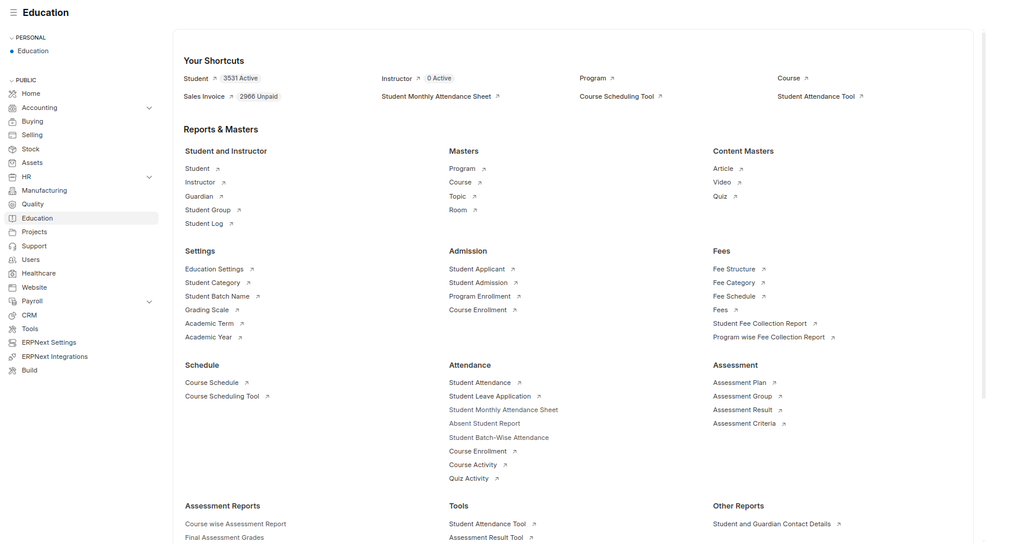
Step-by-Step Implementation Process
Step 1: Student Creation with Advances
The first step involved creating student records while handling advance payments. This ensured a seamless transition into the next steps of enrollment and fee processing.
Step 2: Naming Series and ID Updation
We customized the naming series to align with institutional standards and updated student IDs accordingly for better organization.
Step 3: Program Enrollment
Students were enrolled in specific programs, ensuring that their academic journey was well-structured from the beginning.
Step 4: Student Group Creation
Student groups were created for easy management, facilitating academic tracking and communication.
Step 5: Discount Master
Setting up discount rules helped automate fee reductions based on predefined criteria.
Step 6: Company Doctype Review During Bill Run
We reviewed the Company Doctype, specifically focusing on the financial year and installment structures. Additionally, we modified the Payment Request settings to allow negative amounts when required.
Step 7: Property Setter - Program in Fee Structure
A property setter was used to ensure that program details were correctly linked to the fee structure.
Step 8: Sales Invoice - Price List Total
We ensured that the total price list values were reflected accurately in sales invoices.
Step 9: Fee Structures for Different Segments
Fee structures were configured for both full-year and installment-based payments, offering flexibility to students and parents.
Step 10: Fee Schedule
Fee schedules were set up to automate billing cycles and ensure timely invoicing.
Step 11: Sales Invoice
The sales invoice process was streamlined to capture accurate fee details and apply necessary discounts.
Step 12: Previous Outstanding Amount
We ensured that any previous outstanding amounts were reflected in the new invoices for better financial tracking.
Step 13: Advance Allocation
Advance payments were properly allocated to student accounts to avoid duplicate charges.
Step 14: Net Payable Calculation
Net payable calculations were automated, reducing manual errors and improving transparency.
Step 15: Payment Request (Bulk & Individual)
We implemented both bulk and individual payment request options to improve flexibility in fee collection.
Step 16: Message Templates with PDF Format & Letterhead
Automated messaging templates were set up for invoicing, including PDF attachments with institutional letterheads.
Step 17: Payment Automation
Finally, we automated the payment process to ensure seamless transactions and reduce manual interventions.
Challenges Faced and Key Learnings
We encountered several challenges during the implementation, especially in handling test cases. The major issue revolved around conflicts between manual entries and automated values. Ensuring data consistency across different modules required thorough testing and adjustments.
This experience provided valuable lessons in troubleshooting and refining system workflows. We learned how to balance automation with manual overrides and ensure a seamless billing process.
Conclusion
Implementing ERPNext for education institutions requires a structured approach to ensure smooth operations. We enhanced system efficiency and improved overall user experience by addressing conflicts between manual and automated processes.
This project was a great learning experience, reinforcing my understanding of both functional and technical aspects of ERP implementations in the education sector.
No comments yet. Login to start a new discussion Start a new discussion